Today, I’m excited to announce a feature that’s been a long time coming: viewing student annotations. A lot of teachers have requested this feature, and we’ve really wanted to make it. We just couldn’t figure out a good UI for it.
Well, we finally have.
If you’re viewing a docent and your student have made annotations, your screen will look like this:
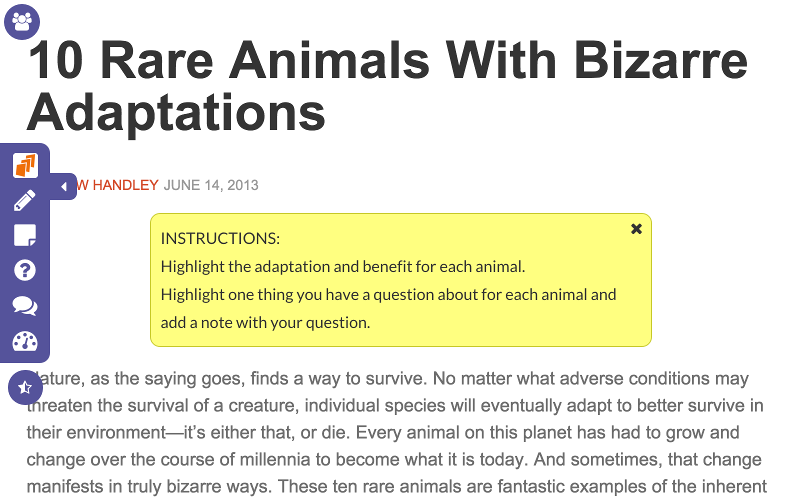
Click on that button on the top left and it will expand like this:
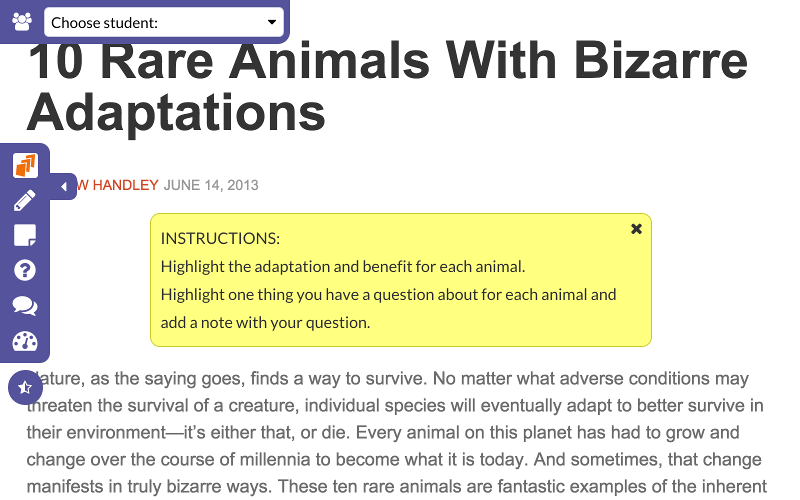
And now you can choose which student’s annotations you want to view.
Currently, this feature is only available with our browser extension, (sorry mobile app users) and you’ll need version 0.15.0 of the extension (your browser should auto-update).
As I wrap up, I want to point out that students have always be able to add sticky notes that have the same capabilities as teacher ones. They can add videos and all kinds of sweet embeds. Now that teachers can view student sticky notes (along with highlights), these abilities can be made part of the lesson.
Finally, since viewing student annotations is so hot off the presses, we would really like your feedback on it. As before, you can click on the button under the toolbar and tell us your thoughts.